Hi there,
Welcome to the 412 new subscribers who have joined us since the last newsletter!
Before enjoying the summer holidays, let's dive into what's new and noteworthy.
Consent mode in the GA4 BigQuery export
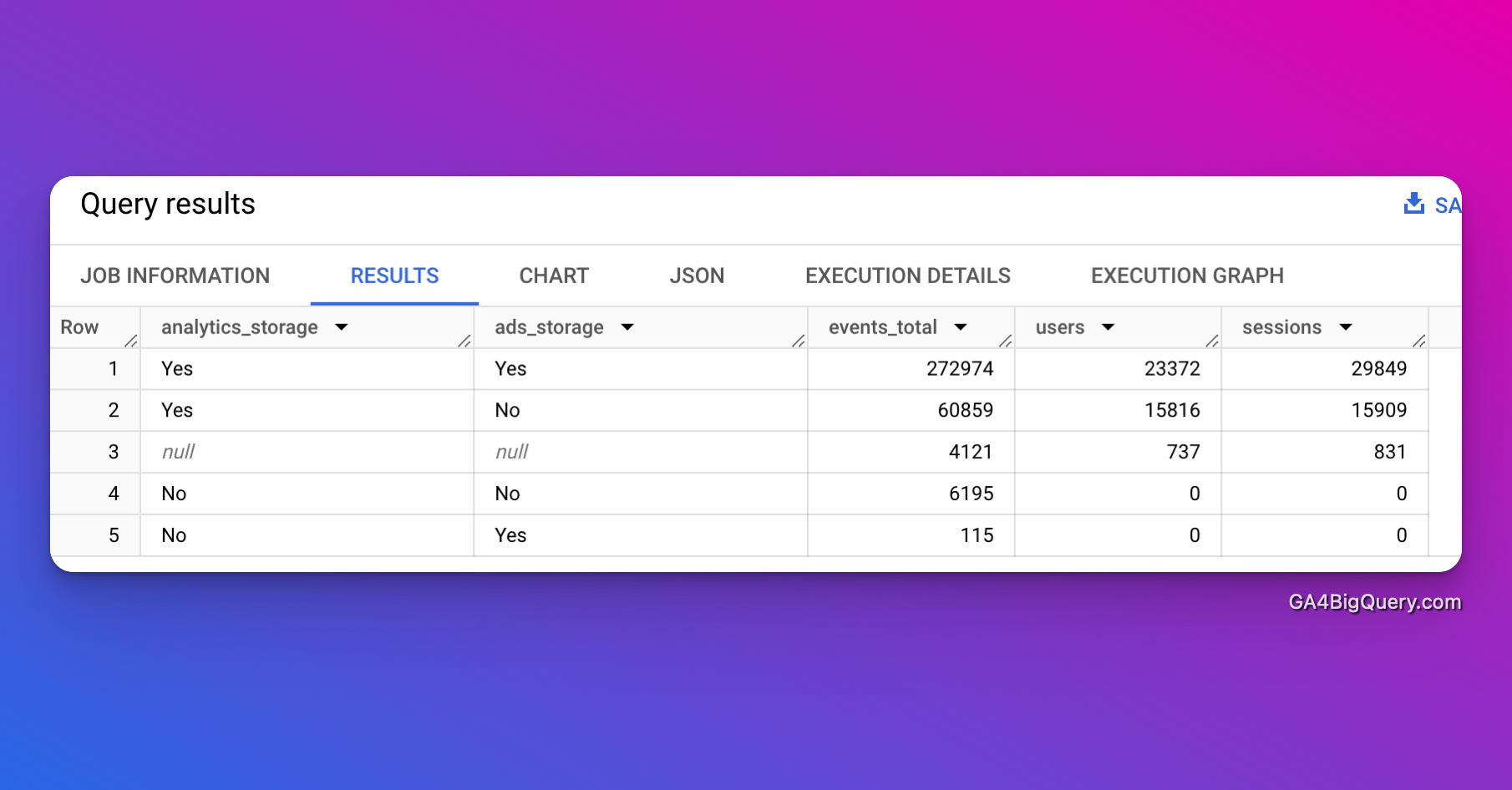
Our most recent article explores how to effectively query the GA4 BigQuery export data in two specific consent mode implementation scenarios: basic and advanced consent mode: Navigating consent mode in the GA4 BigQuery export
Announcing GA4Dataform
We’re excited to announce a groundbreaking solution that simplifies the creation of GA4 tables in BigQuery using Dataform. Collaborating with industry experts like Artem Korneev, Jules Stuifbergen, Krisztián Korpa and Simon Breton, we're developing a free, one-click, turnkey solution to effortlessly transform raw GA4 event data into actionable insights.
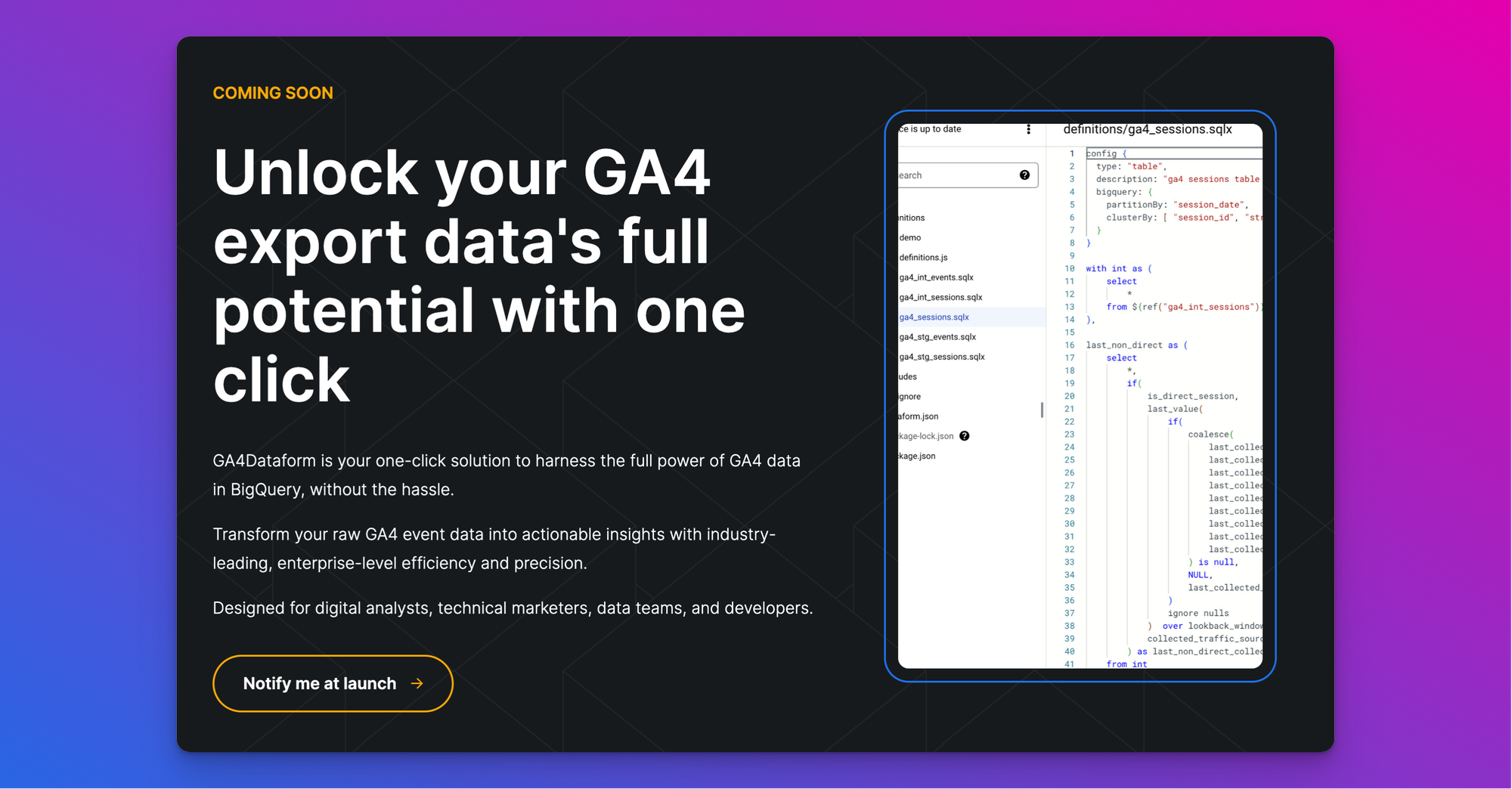
Why this solution? Activating GA4 data via BigQuery typically requires extensive expertise and a deep understanding of GA4 event tables. Our solution not only installs a top-notch Dataform repository with pre-built SQL models in a few clicks but also includes data quality checks and advanced models on the roadmap, providing a complete, high-quality data model that is free and open-source. This makes the powerful capabilities of GA4 accessible to everyone, from beginners to experts.
Release is scheduled for this fall. Stay tuned and sign up to get notified at launch: https://ga4dataform.com.
Other BigQuery updates
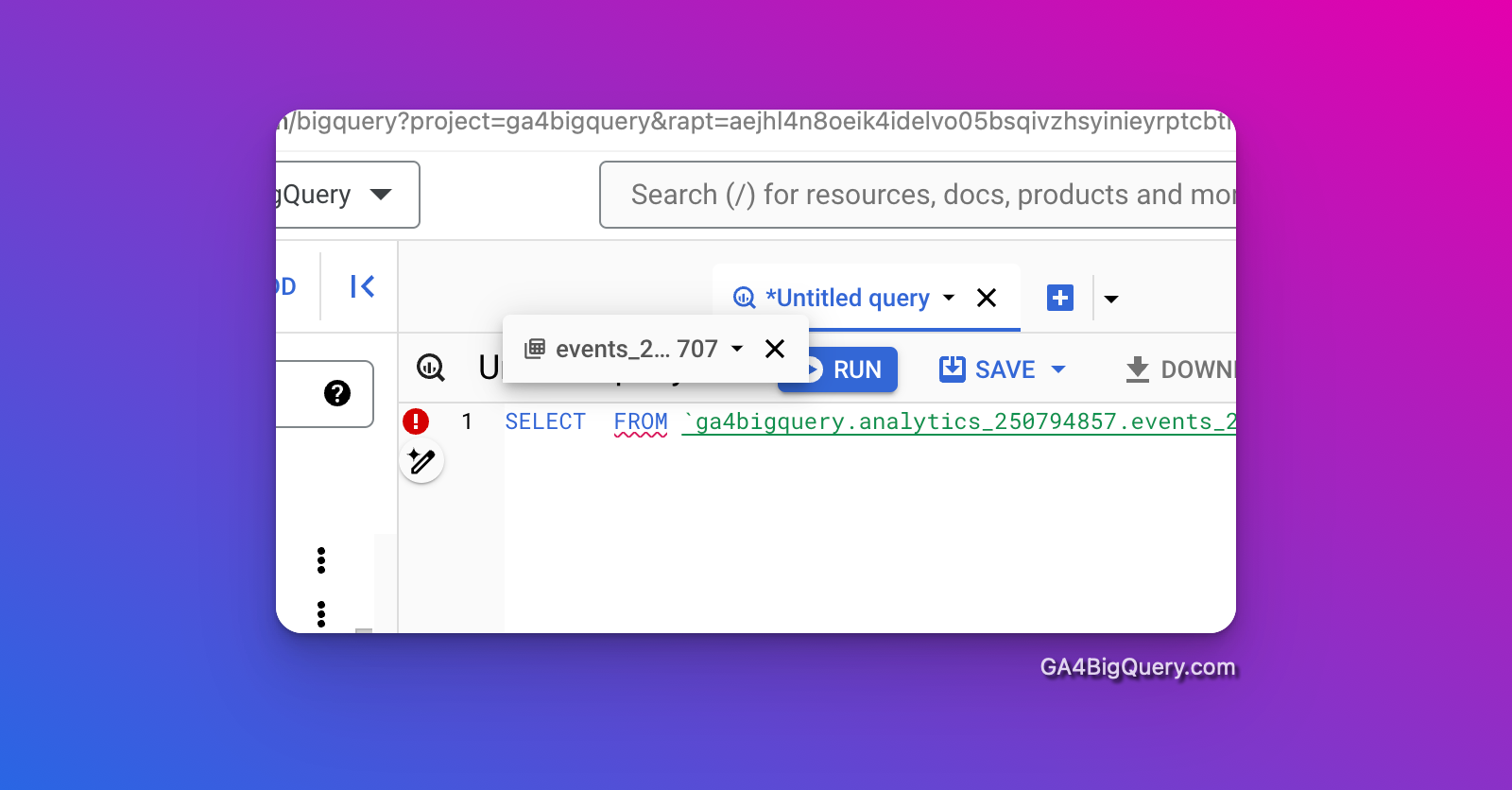
- The details pane now allows you to drag a tab to open it in a new column, making it easier to compare tabs. Additionally, you can reposition tabs within the same column or move them to an adjacent column for improved organization.
- Tags can now be used on BigQuery tables to conditionally control access with Identity and Access Management (IAM) policies.
- SQL code generation is now available for all BigQuery projects in preview. For instructions on enabling and activating Gemini in BigQuery, refer to the guide on setting up Gemini in BigQuery.
Relevant blog posts and resources from the community
- Fundamentals of Analytics Engineering: An introduction to building end-to-end analytics solutions
- Essential SQL Functions for GA4 BigQuery Export Analysis
- Using GA4 with BigQuery for Product Analytics
- GA4 and BigQuery: why might data not match?
- Understanding the GA4 BigQuery Export Schema and Structure
- BigQuery, GA4, & Looker Studio; Solutions Are In The Works
That's it for now. Thanks for reading and happy querying!
Best regards,
Johan
